Internet Explorer
Internet Explorer is not supported. Please upgrade to a more modern browser.
The website at: https://www.complementary.dev/shaders/#download-section
1. Install Java
Go to: https://www.java.com/download/ download and install Java
2. Install Complementary Shaders
Download from: https://github.com/ComplementaryDevelopment/Complementary-Installer/releases/download/latest/Complementary-Installer-1.1.3.jar
Run it with Java like below:
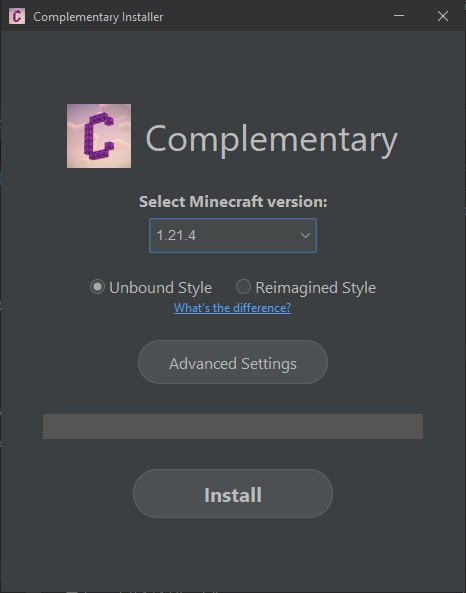
In Advanced Settings choose Fabric Install:
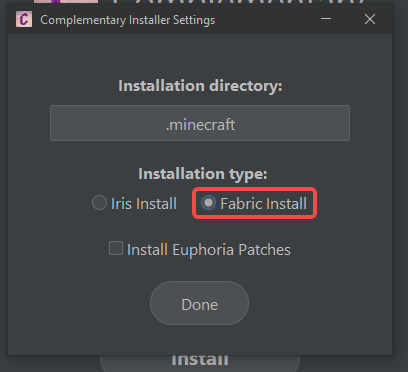
3. Play
Run Minecraft and you will see the Fabric loader version:
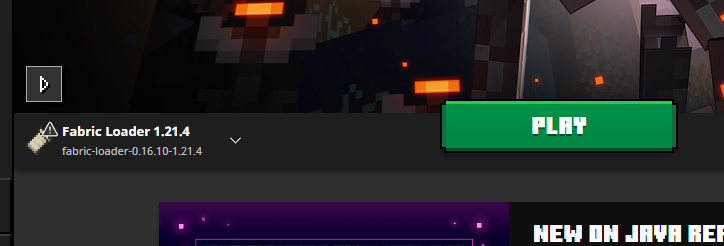
Play it:
